First, install Foxmarks for Firefox 3. Do not forget to sign up for a foxmarks account.
I literally have tons of bookmarks for all the web services I access and use on a daily basis. What I do is use the bookmark itself to store the password.
Then it would appear like this:
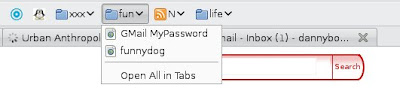
If you are concerned about other users peeking into your bookmarks, simply abbreviate the password to a code only you could understand. For example, if your password is unitednations abbreviate the bookmark clue to UN. Of course, that is just simplistic. The key is to use clues distinguishable only to you.

No comments:
Post a Comment