 A survey done on the Internet recently concluded in 2006 that a lot of people didn't know what the acronym 'IM' in 'YIM' or 'GAIM' means. For example YIM = Yahoo Instant Messenger.
A survey done on the Internet recently concluded in 2006 that a lot of people didn't know what the acronym 'IM' in 'YIM' or 'GAIM' means. For example YIM = Yahoo Instant Messenger.Instant Messaging/Messenger. Chatting.
For Kubuntu, these programs are categorized under the K-Menu option 'Internet'. So I clicked on the K-Menu, then rolled my mouse over to 'Internet' and then clicked on 'Kopete'.
Don't ask me what 'Kopete' means. I only know that you could use it for chatting. It's Windows counterpart is Trillian and its Open Source distant cousin is Gaim.
A wizard then appears asking which protocol or service I wanted to use:
- AIM = AOL Instant Messenger
- Gadu-Gadu = I have no idea
- Groupwise = A collaboration suite from Novell
- ICQ = Instant Messaging computer program
- IRC = Internet Relay Chat
- Jabber = The protocol that Google Talk uses
- MSN Messenger = Microsoft Networks Messenger
- SMS = Short Message Service
- Testbed = ?
- Yahoo = Yahooo!
I could choose at least 4 of these protocols where I have an account. For testing purposes though, I chose the easiest one: Yahoo! I really like Yahoo! Okay. I really love Yahoo!
I clicked on Next.
Another dialog box appeared asking for input regarding my Yahoo! username and password. I typed them in.
*note:When you type in your username, don't include the domain. For example, instead of 'danny@yahoo.com.ph' I typed in 'danny'
I clicked on Next.
I was then asked what color I wanted to associate with the specific account. For me, Yahoo has always been yellow.
I clicked on Next.
Interestingly a new box appeared asking for my input.
The application 'kopete'has requested access to the open wallet 'kdewallet'.The options are:
1. Allow Once
2. Allow Always
3. Deny
4. Deny Forever
I trusted the kde wallet so I clicked on Allow Always.
The Yahoo smiley appeared at the bottom right of the window bouncing around.
And Viola! I can now chat with my friends!
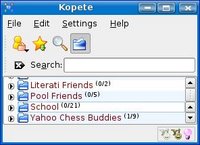
No comments:
Post a Comment