 As promised, this post would be about downloading Mozilla Firefox from the repositories.
As promised, this post would be about downloading Mozilla Firefox from the repositories.Again, make sure that the appropriate repositories are enabled. A good indicator for your ability to access the repositories is when you can see a lot of 'Not Installed' packages in your Adept window.
Let's start with checking that out.
1. Click on the 'K-Menu' button
2. Roll your mouse over to 'System'
3. Click on Adept (Package Manager)
*It will then ask you for your root password
*If you are like me, then you would probably have little installed on this list of packages
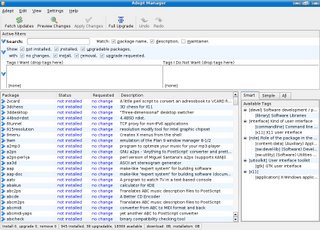
4. On the 'Search' field or box, type in the word Firefox
*At least seven packages would have the same name or would have elements related to firefox.
5. Choose the package which has only the word 'Firefox' and has the desription "Lightweight web browser from Mozilla" by right clicking on it.
6. Click on Request Install
7. Click on Apply Changes
It will then start to download the package and subsequently install it.
When it is finished downloading and installing, everything goes poof. No, not really - Just kidding.
My initial reaction really was, "Huh, what the? Where did the? What do I?" I thought very hard and said to myself it must be in the konsole. So, in the konsole I typed in the word
firefox
Tada! It appears!
No comments:
Post a Comment