 Why Do You Want to Install Firefox 3.5 on Debian Lenny 5?
Why Do You Want to Install Firefox 3.5 on Debian Lenny 5?One Word: Plug-ins. (Are those two words or is that just one word???)
1. Download Firefox 3.5 for Debian: -or-
$ wget http://www.mozilla.com/products/download.html?product=firefox-3.5&os=linux&lang=en-US
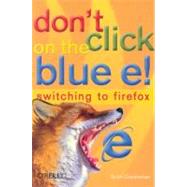 2. Change Directory to /usr/local. That's where we're going to put it:
2. Change Directory to /usr/local. That's where we're going to put it:$ cd /usr/local
3. Untar/Decompress the Firefox 3.5 bzip2 file you just downloaded:
$ sudo tar -xvjf /directory/where/you/put/the/file/firefox*
* Note, it would be best to make use of TAB COMPLETION on the terminal to make sure that you specify the correct file rather than the asterisk.
4. Make a symbolic link
$ sudo ln -s /usr/local/firefox/firefox /usr/local/bin/firefox3
* Note, you can change 'firefox3'to something more convenient like 'ff3'. Either way it works.
* FINAL NOTES: If you get a "No Display Specified" Error or any "Display" related error - simply reboot.

That's nice, you give instructions on how to decompress the firefox tar.
ReplyDeleteHow about all the packages it needs?
It works perfectly, this HowTo is very useful. No other packages needed.
ReplyDelete@Anonymous, if you run a standard install of debian it has all the packages it needs.
ReplyDelete@Cris
Love you too man :)