I used to have a list in one of my sidebars containing a list of the software I use regularly. Over time, this list has grown and I think, that it's time for me to just turn it into a post so that my sidebar isn't all cluttered and all. With great happiness, here is a list of my favorite Freeware OR Open Source Software for Windows or
Linux:
1. Kopete - IM program. I'm using GNOME but I use a lot of KDE applications.
2. X-Chat - IRC Client (multiplatform)
3. Thunderbird/IceDove - Email client (multiplatform)
4. Automatix2 - Makes things a whole lot easier on Linux
5. Epiphany - Fast lightweight browser. LOL. I've seen the words so many times that I had to type it.
6. Amarok - FTW! Multimedia Player
7. VLC - I use this for my xvid files
8. Google Picasa - Image organizer (multiplatform)
9. Gedit - Text editing. Think notepad on steroids.
Windows:
1. 7-Zip - For Unrarring, Unzipping or Uncompressing Archives from many different formats.
2. Avast Antivirus - Useful for Windows
3. ZoneAlarm Firewall - Firewall...
Cross Platform
1. Chikka SMS - For sending SMS for free in the Philippines and UK. For Linux, its Chikka Java.
2. Firefox - Actually I use Iceweasel but its basically the same except for the name.
3. GIMP - I'm no artist but hey I made my header with it! GREAT Photoshop alternative.
Distros I tried
1. Debian Etch - Currently VERY HAPPY with it.
2. Kubuntu - First one I installed to my hard disk.
3. Damn Small Linux - Linux in my pocket
4. Ubuntu - I just noticed that it has a .com address - Kubuntu, its cousin is a dot org.
5. Geubuntu - a very prettiful Linux distribution.
6. Knoppix - Not but certainly not the least. Very Very Very Good. TOO BAD IT DOESN'T WANT TO BE INSTALLED ON THE HDD...
Games:
1. Tremulous - Crossplatform FPS game. Aliens vs. Humans. Warning: SEVERELY ADDICTING
2. Warzone 2100 - 3D RTS game. Warning: SEVERELY ADDICTING too.
Bitcoin Wallet Researcher at WalletScrutiny.com, Luxury Survival Bunker Affiliate, Writer, Real Estate Broker
Tuesday, January 29, 2008
Sunday, January 27, 2008
[Solved] Automatix2 Problem : A2 Does Not Recognize Debian Etch
UPDATE: After a few clarifications with emesaj I have finally gotten around to making A2 to work. The solution was simple really. I am going to repost it here. Thanks to emesaj
Note: When he meant change the code - he meant add '#' to the following lines.
First u need to install tango-icon-theme here is the link for deb package:
http://debian.mirror.inra.fr/debian/pool/n...0.8.1-2_all.deb
second download and install automatix
link: http://www.getautomatix.com/apt/dists/etch...r0etch_i386.deb
after that open console, become root and run that command
gedit /usr/lib/automatix2/startup.py
and change the following lines#get distro version...
time.sleep(.5);
#conf.uVersion = getDistVersion()
getDesktop()
#self.splashArea.prog.set_text(”Found %s…”%conf.uVersion)
update_ui()
time.sleep(.5);
#if axConf.distro[’version’] != conf.uVersion or axConf.distro[’name’] != conf.uName:
#self.splashArea.window.hide()
#alert(”This version of Automatix is for %s %s only”%(axConf.distro[’name’],axConf.distro[’version’]),sys.exit)
#check enviroment for synaptic ect…
save and exit gedit...
and start automatix!
thats all
THE PROBLEM: I know, Automatix2 is lazy Linux computing. But hey, isn't the computer for people who don't want to use a typewriter, calculator or an abacus? One word: AUTOMATION. Why use a computer if you can't automate tasks?
I tried installing it and followed the instructions verbatim from Automatix2's wiki
The installation went well until I tried to run it:

I clicked on yes. Then up popped this monster.

The Catch: I am running Debian Etch 4.0r0. Doh!
I went over to Arnieboy's Web Forums for Automatix2 Debian Etch Support over at:
http://www.getautomatix.com
It seems like a lot of people have the same problem - that is unresolved up to now.
I made a few posts:
Question
dannybuntu: Linux User Says 'Thank you to Bill Gates'
 Dear Mr. Bill Gates,
Dear Mr. Bill Gates,I know you don't read my blog since it is a Linux and Google blog. Most likely, you don't have the time to read any blog at all. Maybe one of your friends could read this and forward it to your iPhone or... no, wait, you don't use that either - okay forward it to your mobile email thingie.
Just the same, I just want to take this opportunity to say "thank you" for donating large amounts of cash to the Philippines International Rice Research Institute to develop rice, which is like everybody's favorite food here in the Philippines and other parts of the world like Africa, China, Vietnam, but not Antarctica.
I just wish that you aren't planning on selling a mega hybrid rice with DRM and copyright, since if you do and if you package it with every PC in the world, a lot of people with no PCs would not get to eat their favorite food: Rice.
The rice varieties that the IRRI could develop would best be distributed like Open Source Software. Really, that would be nice. Let's say they develop a rice hybrid with grains as big as a banana that tastes like fried chicken, please don't put a copyright to it.

You are always welcome here in the Philippines, to taste our favorite food: RICE.
Seriously, thank you.
dannybuntu
PS: If you'd somehow read this blog and wish to hire me in your non-profit organization, I'll be glad to work for you. Just let me use my favorite Linux Distribution: Debian. But, mind you, my work is not freeware.
Saturday, January 19, 2008
Robert James "Bobby" Fischer March 9, 1943 - January 17, 2008
 It is a sad day for many, myself included, as fans and chess afficionados mourn the loss of one of chess' legends. To some, he is merely a cold war icon - evidenced by CNN's abrupt changing of its article from "Eccentric Cold War Icon Dies" to "Eccentric Chess Icon Fischer Dies".
It is a sad day for many, myself included, as fans and chess afficionados mourn the loss of one of chess' legends. To some, he is merely a cold war icon - evidenced by CNN's abrupt changing of its article from "Eccentric Cold War Icon Dies" to "Eccentric Chess Icon Fischer Dies".To the international community, he might be just what they purport him to be but to us Filipinos, he is special. I watched "Searching for Bobby Fischer (1993)" as a young kid with absolutely no talent for chess.
When I was in my university years, he was often seen in Baguio, possibly playing chess like any of our northern cousins in Burnham Park, well known in Baguio, Philippines for its chess playing atmosphere.
Add to that his allegations that he didn't get any royalty money for the film made on account of his life and we make for a truly sad story indeed.
Though I was never really good at the game no matter how I tried, it has been a family tradition to play amongst ourselves for fun and the chance to ridicule our elders. My father often beats my grandfather. After a game, my grandfather would recall the days when he watched Bobby Fischer play with wide eyed admiration for the legend that the man is. Those were good memories on my part.
It is therefore distressing to see the man portrayed as eccentric, however true it may be. I guess we all get the chance to choose our perspectives and memories.
I choose to remember the good ones.
To the legendary chess player that my grandfather admired, may the stars offer you a world with a more beautiful logic - better than the human mind can fathom.

UPDATE: What in tarnations... I just got this news from our country's leading and credible newspaper: Fischer has a daughter to a Filipina in Baguio back in early 2000s. Jimminy Cricket...
Philippine Daily Inquirer
Sunday, January 06, 2008
Another Day - Another Achievement, VMWare on Debian
 Another day, another achievement. However I seem to have accomplished this feat with huge doses of tsamba. Tsamba as we Filipinos would call it, is any event that is positive (such as successfully installing VMWare on my Debian box) but tainted by a drop of awkward luck.
Another day, another achievement. However I seem to have accomplished this feat with huge doses of tsamba. Tsamba as we Filipinos would call it, is any event that is positive (such as successfully installing VMWare on my Debian box) but tainted by a drop of awkward luck.Without further ado, how I installed Windows XP on VMWare on my Debian box.
I followed as much as I could the instructions on how to install VMWare from ubuntuforums.
Strictly speaking I just kept on hitting the ENTER key until I ran out of directions to follow.
So I fired up VMWare, it didn't look so alien at the time, but now here is how it looked like:

That didn't look so hard. I ticked the CONNECT TO HOST Radio button and clicked on the CONTINUE button.

I took a deep breath as I installed Windows XP. Crossing my finger, I kept saying,
"This is not going to work. This is not going to work."
To my consternation, it did. I can't believe it's that simple really. Like my favorite way to describe it:
Even a chicken could do these things. You just have to train it to press the ENTER key again and again and again.

What's scary is that, I went through a lot of dialogs without knowing what they were asking about. When it was time to launch the interface, it was so intuitive, so easy to understand without reading the manual that I can even describe it (Lord forgive me) "as easy as Windows".
Here is how it looks like now:

Ah, bliss wallpaper.

Microsoft Office, running flawlessly.

Friday, January 04, 2008
The University of Linux
This one just out of Digg. These are just as good as melted cheese on a warm but crunchy pandesal - or loaf of bread. Free Online Resources for Linux. They are really good for the novices out there like me who wants to get to know the ins and outs and not just the pointing and clicking in Linux.
FREE LINUX ONLINE RESOURCES
Thursday, January 03, 2008
[UPDATE] Google Browser Sync on Iceweasel 2.0.0.3
UPDATE 3: This issue is a bug. I didn't think it was until it was discussed in the debian forums. This issue is now resolved.
Trademark issues have somewhat limited Debian's ability to use the name Firefox in its packages therefore they have created a fork of the popular browser firefox and renamed it as Iceweasel. It's pretty much the same thing save for the name and the usual issues with web sites and browser identification. For example, I tried to install Google Browser sync on Iceweasel 2.0.0.0 and when I clicked on Agree and Install (Google Browser Sync) it redirected me to the get Mozilla Firefox page.
Fortunately I have found a very easy solution in Google Groups. Thanks to Mark Plaksin.
Simply click here:
UPDATE 1: A better way to do this would be by pasting this link on the address bar and then pressing the ENTER key.
http://toolbar.google.com/firefox/extensions/toolbar/google-browsersync.xpi
Note: Don't click the link, COPY it then PASTE it on the address bar. Otherwise it would say that Google Browser Sync is trying to install from my blog.
UPDATE 2: As I have stated earlier, the problem lies with Google's website not recognizing IceWeasel as a Mozilla Firefox Browser. Another solution would be to LIE to Google and tell them that "Hey, my browser is Mozilla Firefox" by doing the following steps:
1. Type this on your address bar in Firefox:
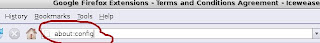
2. Search for this text in the Filter:
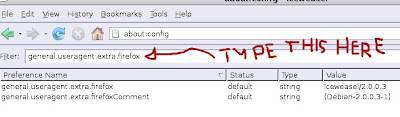
3. Then when the results show, SELECT by CLICKING on general.useragent.extra.firefox
4. RIGHT CLICK IT then choose MODIFY
Enter String Value box appears
5. Replace Iceweasel/x.0.0.x with Firefox/x.0.0.x
Where x = your version number
*Thanks to Marc Garcia on this one
Trademark issues have somewhat limited Debian's ability to use the name Firefox in its packages therefore they have created a fork of the popular browser firefox and renamed it as Iceweasel. It's pretty much the same thing save for the name and the usual issues with web sites and browser identification. For example, I tried to install Google Browser sync on Iceweasel 2.0.0.0 and when I clicked on Agree and Install (Google Browser Sync) it redirected me to the get Mozilla Firefox page.
Fortunately I have found a very easy solution in Google Groups. Thanks to Mark Plaksin.
Simply click here:
UPDATE 1: A better way to do this would be by pasting this link on the address bar and then pressing the ENTER key.
http://toolbar.google.com/firefox/extensions/toolbar/google-browsersync.xpi
Note: Don't click the link, COPY it then PASTE it on the address bar. Otherwise it would say that Google Browser Sync is trying to install from my blog.
UPDATE 2: As I have stated earlier, the problem lies with Google's website not recognizing IceWeasel as a Mozilla Firefox Browser. Another solution would be to LIE to Google and tell them that "Hey, my browser is Mozilla Firefox" by doing the following steps:
1. Type this on your address bar in Firefox:
about:config
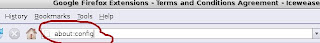
2. Search for this text in the Filter:
general.useragent.extra.firefox
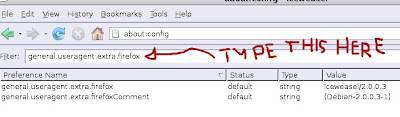
3. Then when the results show, SELECT by CLICKING on general.useragent.extra.firefox
4. RIGHT CLICK IT then choose MODIFY
Enter String Value box appears
5. Replace Iceweasel/x.0.0.x with Firefox/x.0.0.x
Where x = your version number
*Thanks to Marc Garcia on this one
Tuesday, January 01, 2008
Ha! I am connected to the Internet using Debian 4
As the blog post implies, that in itself is a very major achievement. Recently I have been racking my head on how to get Debian working on my system. Well, the installation went *ok*. I didn't understand several things in the dialogs - as they say - even a chicken could install GNU/Linux. It just has to be trained to keep on hitting the Enter key.
Kidding aside, I was lucky - very lucky to get my internet up and working.
My only problem now is I got gnome instead of KDE - which means that I have to relearn all that I have learned so far in KDE.
Otherwise I am happy with its ease of use save for the dull colors.
Kidding aside, I was lucky - very lucky to get my internet up and working.
My only problem now is I got gnome instead of KDE - which means that I have to relearn all that I have learned so far in KDE.
Otherwise I am happy with its ease of use save for the dull colors.
Subscribe to:
Posts (Atom)
EventId's in Nostr - from CGPT4
The mathematical operation used to derive the event.id in your getSignedEvent function is the SHA-256 hash function, applied to a string rep...
-
" Richard Stallman is "The Great Philosopher" ..." --Linus Torvalds in Revolution OS Lately, I have been stumbling upon ...
-
Dannybuntu / Dannythefarmer has finally discovered how to make money online. Kahit na pa barya barya ...